Table of Contents
Before you Start
You will need to download the Circle Access on your mobile device before you can use it's features. If you haven't done so already you can download it here:
Adding your Email
For many applications you may be required to have your email address registered to your Circle Access account. To do so,. launch the app and tap the settings tab. Tap "My Email".

Enter your email address and tap Send Verification.
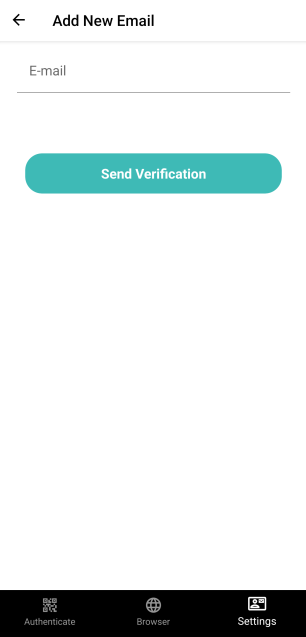
You will be sent a verification code to the email address provided.

Enter your Verification code into the app and tap Process Verification

Your email is now registered! You will see the following that the email has been added.
